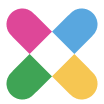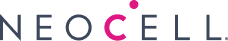We've Upgraded Our Website
We're excited to share the great news with you!
Our website just got a whole lot better with updates and improvements that we know you'll love.
We've been hard at work updating our systems. If you haven't logged in to your account since 10/14, you'll need to reset your password by clicking 'Forgot Your Password'. If you do no receive a reset instructions email within 10 minutes, please call 800-209-1005
New Features
Improved Search
More payment methods
Improved Shipping
Convient Shopping
How to log into your account
All your account information and order history has been carried over. However, for security purposes, we were unable to transition your account password.
We apologize for the inconvenience this causes. Keeping your account information and data secure is our primary concern.
Contact our customer care team so that a password reset link can be sent to your email address on file.
800-209-1005
Monday to Friday 9:00 a.m. – 5:30 p.m. ET
FAQs
I'm having trouble logging into my account.
We apologize for any inconvenience you may have experienced. We have recently updated our website and to ensure the safety and security of our customers, we now require all accounts to be re-activated.
You will need to enter the email address associated with your previous account and select a new password.
If you continue to have problems accessing your account, please do not hesitate to contact our customer care team. We will be happy to assist you in resolving any issues you may be experiencing. Click here to contact customer care.
I don't remember what email to use.
We understand that it can be frustrating to not remember which email you used to create your account.
If you have any order confirmations or transactional emails in your inbox, the email affiliated with this account is most likely the email we have on file for your customer account.
If you're still struggling to find the email associated with your account, our customer care team is here to help. Click here to contact customer care.
How do I activate my account?
Existing customers, simply re-activate your account using the same email address as before. You’ll need to provide your First Name, Last Name, Email, and a new Password. This will allow you to keep all your information and order history in one place.
New customers, you can also create an account on this page. Creating an account will enable you to easily track your orders, save your shipping information, and access other benefits reserved for our valued customers.
We want to make sure that activating your account is a smooth and seamless process. If you encounter any issues or have any questions, please don’t hesitate to contact our customer care team. Click here to contact customer care.
Where are my previous orders?
To find your orders, simply log into your account and click on “My Account” at the top of the page. From there, you can select “My Orders”. This will take you to a page where you can view all your current and past orders, as well as their status. Click here to contact customer care.